Best Practices for Efficient Telehealth Appointments in Therapy
This content is for educational purposes only and does not constitute professional medical or clinical advice. WriteUpp is a practice management software company. Always consult qualified healthcare professionals for clinical guidance and follow established medical protocols for telehealth delivery.
Key Takeaways
- Proper preparation with automated booking systems and patient tech checklists is the foundation of successful telehealth appointments.
- Use healthcare-grade platforms with robust encryption to protect patient privacy and maintain GDPR compliance.
- Start each session with a brief tech check and clear agenda to build patient confidence and prevent technical delays.
- Cloud-based unified platforms reduce administrative handoffs and deliver consistent patient experiences across all appointment types.
Telehealth appointments have become an integral part of modern therapy practice in the UK. A third of GP appointments in England were carried out remotely in June 2025, with online appointments increasing significantly from 4.9% in June 2024 to 8% in 2025, demonstrating the continued growth of digital healthcare delivery.
Today's patients expect seamless booking systems, secure video consultations, professional documentation, and integrated payment processing. This comprehensive guide covers the complete telehealth appointment lifecycle, from pre-session preparation and technical setup to post-session documentation and regulatory compliance. You'll discover proven strategies that improve patient satisfaction, reduce administrative overhead, and maintain therapeutic effectiveness in virtual settings.
What is a telehealth appointment?
A telehealth appointment delivers virtual healthcare consultations through video call or phone technology. Patients receive professional care remotely using smartphones, tablets, or computers to discuss health problems, obtain diagnoses where appropriate, and establish treatment plans or follow-up protocols. Bookings may be made through public services such as the NHS or NHS App, or via private practice portals.
Proper preparation requires patients to compile relevant symptoms and questions, have current medications available, and connect from a private space with reliable internet connection. For practices, success depends on making booking processes accessible, secure, and clearly guided through your booking journey.
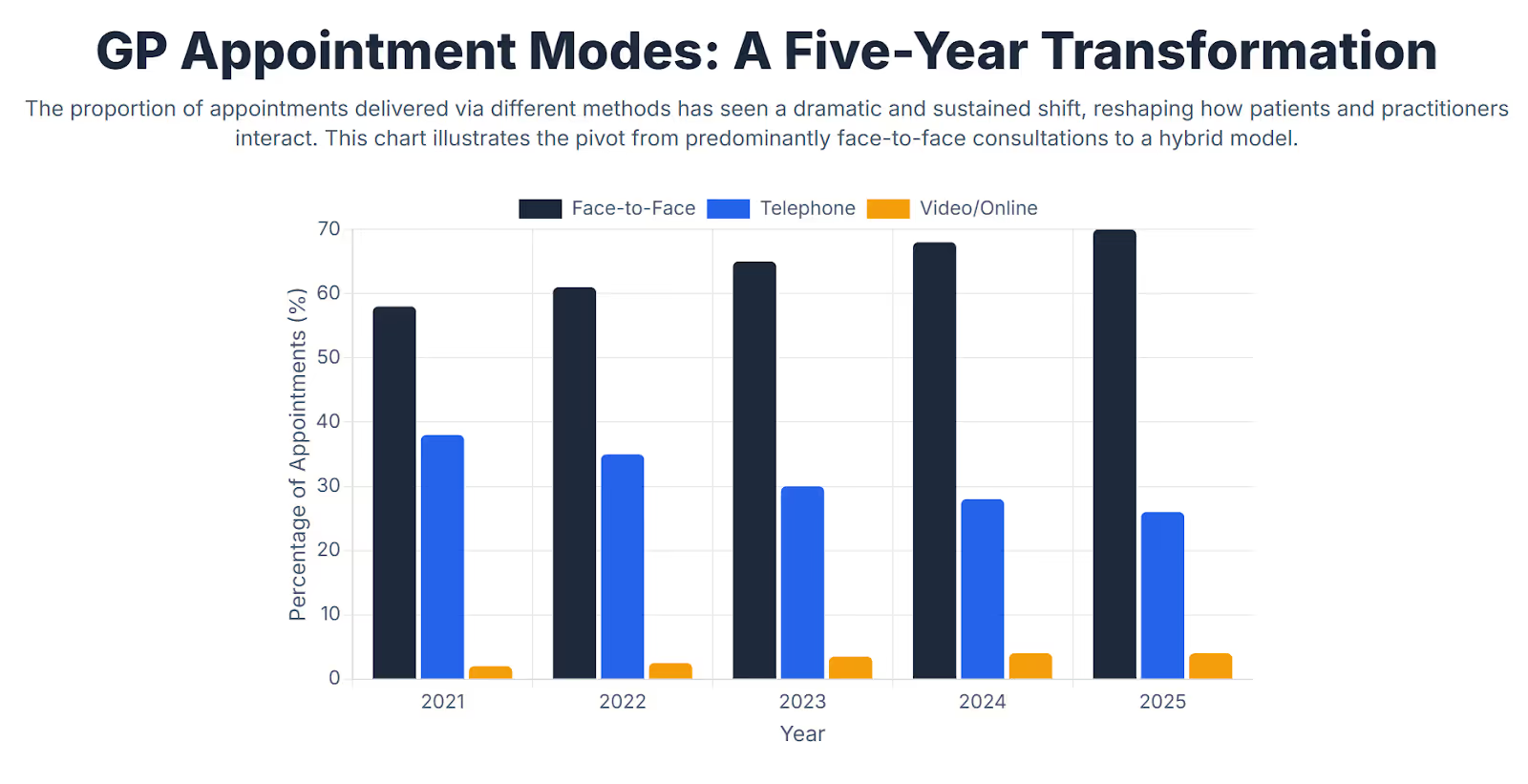
How telehealth appointments work
Clients access care through recognised platforms, including the NHS website, the NHS App, or private services such as practice booking pages and providers like Bupa UK. The session takes place by real-time video or phone, during which the clinician evaluates concerns, provide diagnoses and condition monitoring when appropriate, and agrees next steps such as prescriptions, tests, referrals, or scheduled follow-up visits.
Pre-session best practices
Efficient telehealth visit management starts with preparation. Clear booking systems, timely communications, and technical readiness prevent session delays.
- Secure and easy online booking
Design online booking systems with clear digital appointments options. Collect necessary information only and communicate GDPR compliance upfront. Connect bookings directly to your calendar system for automatic appointment confirmation.
Many health insurance plans now cover virtual visits. Require pre-payment for first appointments where appropriate to protect practitioner time and eliminate no-shows.
- Send automated reminders and pre-session forms
Send SMS or email confirmations 24 hours before sessions, including video links and joining instructions. Attach smart forms and consent documents for new patients.
Integration with clinic management software keeps all communications linked to patient records, eliminating manual tracking across different appointment types.
- Check tech readiness for both patient and clinician
Provide patients with simple tech checklists they complete 10 minutes before sessions. The HHS telehealth preparation guidelines recommend testing internet connections, camera functionality, and microphone quality in advance.
Establish fallback protocols, such as switching to telephone consultations if video connection fails, so sessions continue without losing clinical time.
Creating a professional and therapeutic virtual environment
Your on-screen presence directly impacts therapeutic rapport and session effectiveness.
- Lighting, camera angles, and sound setup
Position cameras at eye level and sit facing light sources for clear visibility. Research shows that optimal lighting and camera positioning improve communication quality in virtual consultations. Use headsets to improve audio clarity and eliminate echo.
- Reduce distractions and protect privacy
Choose neutral backgrounds and silence all notifications during sessions. Despite widespread adoption, 37% of patients offered remote therapy decline it, with privacy concerns being a significant factor. Use healthcare-grade platforms with robust encryption and audit controls.
Store all session notes and shared files within secure practice systems rather than local folders or email.
In-session efficiency strategies
Structured session management keeps telehealth visits focused and productive for mental health services.
- Start with a brief tech check and agenda
Begin each session with quick audio and video verification, then outline session agendas. Confirm therapeutic goals, time boundaries, and closing procedures. This builds patient confidence and eliminates time lost to technical issues during virtual visits.
- Use a structured session framework
Keep treatment notes templates open for real-time documentation without disrupting session flow. Use screen sharing strategically for worksheets or therapeutic exercises.
Close sessions with agreed action items and confirmed next contact timing.
- Be mindful of online fatigue
Schedule brief intervals between consecutive video therapy sessions to reset attention. Research indicates that remote consultations can be more energetically taxing for healthcare providers, requiring deliberate pacing.
Post-session best practices
Effective session completion and follow-up protect service quality while reducing administrative workload.
- Secure notes and documentation
Complete treatment notes immediately using consistent templates such as SOAP methodology. Store all records in EHR systems with appropriate access controls and encryption.
- Send follow-ups and payment requests
Send concise session summaries with referenced resources and include booking links for future clinic appointments. Issue invoices directly from practice systems and accept online card payments.
- Gather feedback to improve experience
Deploy brief post-session surveys through patient portals to gather feedback on virtual visit experiences. Review responses regularly and incorporate improvements into telehealth for therapists workflows.
Benefits of telehealth for private practices
Virtual care delivery improves practice reliability and extends service reach when supported by structured processes and secure technology platforms. Convenience creates better scheduling efficiency and improved patient adherence, as patients connect from home without travel delays or complications.
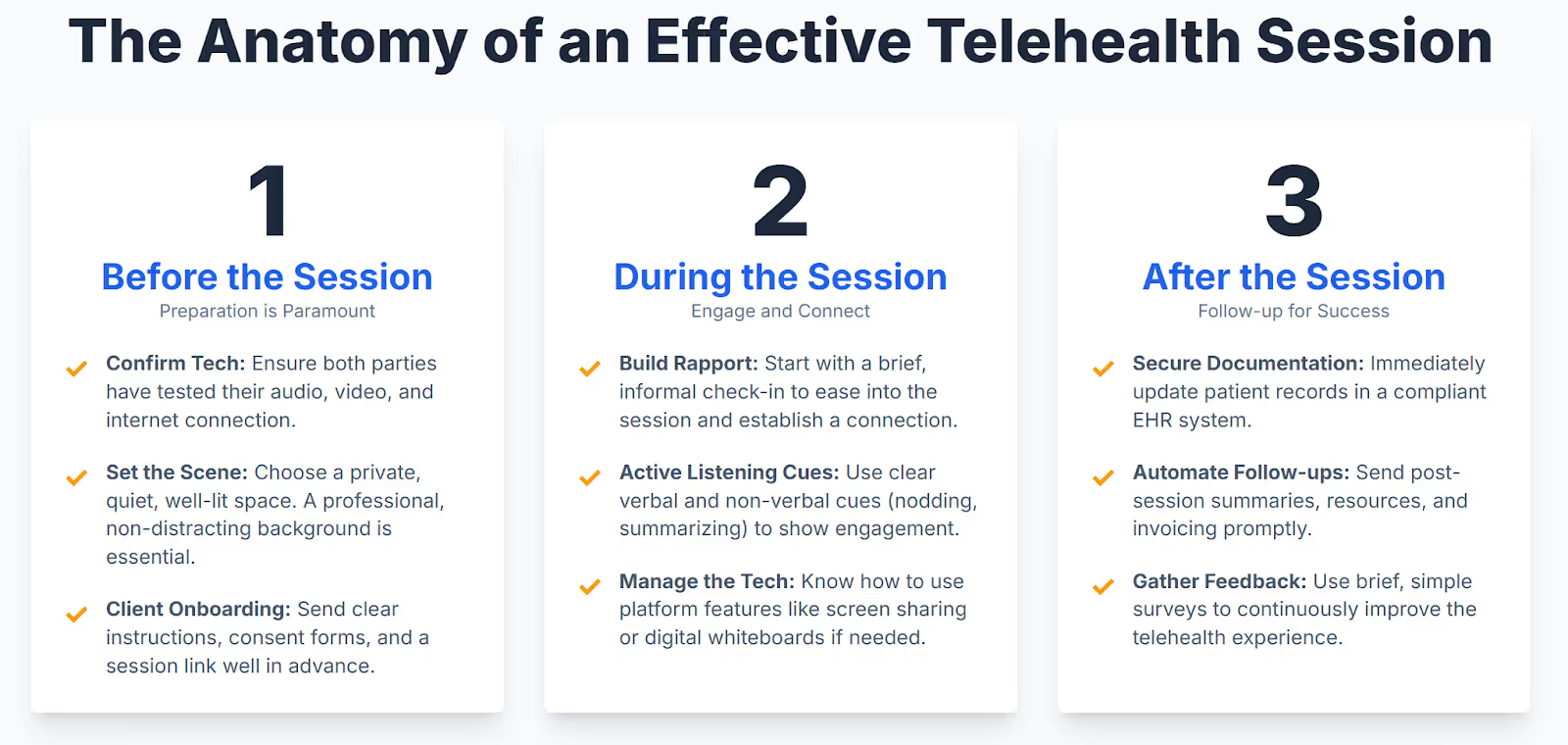
Safety considerations center on maintaining care continuity while limiting exposure to communicable illnesses for both vulnerable patients and practice staff, keeping therapeutic progress on track when face-to-face meetings aren't feasible. This protection becomes particularly valuable during seasonal illness periods or health emergencies.
Accessibility improvements expand your service reach significantly. Remote consulting benefits include supporting patients with mobility limitations, social anxiety, or those in rural areas. However, approximately 10 million adults in the UK lack foundational digital skills, highlighting the continued need for hybrid care models.
Remote care platforms often reduce wait times compared to traditional clinic appointments, particularly beneficial for routine follow-ups and mental health support.
Tools and technology for teletherapy success
Practice management software connects every aspect of telehealth visit workflows. When core functions operate within unified systems, teams spend less time switching between applications.
Features to look for in practice management software
Prioritise platforms that deliver online booking with video call options, automated appointment confirmation with secure session links, and integrated video calling with HIPAA/GDPR compliance controls. Review our comprehensive guide to telehealth software for detailed feature comparisons.
Include secure patient engagement features such as digital forms, progress tracking, and encrypted file sharing through patient portal access. Connect invoicing and online payment processing directly to patient records through comprehensive WriteUpp features.
Benefits of cloud-based all-in-one solutions
Unified therapy software platforms connect booking, reminders, video calls, clinical notes, and payment processing. This reduces handoffs between systems and delivers consistent patient experiences across all appointment types.
Cloud-based solutions support remote access for practitioners, making it easier to standardise telehealth workflows while maintaining oversight of service quality.
UK regulations and ethical considerations in teletherapy
Therapy data requires special category protection under UK GDPR, making explicit privacy consent and documentation necessary. Confirm patient identity and location at the beginning of high-risk sessions and maintain local escalation procedures for medical emergencies or urgent care needs.
Healthcare providers must understand when telehealth visits are appropriate versus when patients require urgent care or emergency services.
Conclusion and action steps
Reliable telehealth visits depend on three core elements: straightforward booking processes, structured session delivery, and integrated administrative management. Research shows that implementing efficient patient scheduling processes improves both patient satisfaction and practice efficiency.
When booking, appointment confirmation, video calls, treatment notes, and payments operate within unified systems, healthcare providers focus on therapeutic delivery rather than administrative coordination.
Ready to transform your telehealth sessions? WriteUpp's private practice software helps healthcare professionals across the UK simplify online booking, conduct secure digital consultations, manage patient engagement through patient portal access, send automated appointment confirmation, and get paid all in one platform. Try it free and experience the smarter way to run your therapy software.
Frequently asked questions
- How do I prepare patients for online therapy sessions?
Send preparation emails with session links, technical checklists, and privacy guidance. Offer test calls for patients uncertain about their setup and provide clear joining instructions 24 hours before virtual visits.
- Is video or phone better for teletherapy?
Both formats deliver effective results for mental health care. Use video calls for better non-verbal communication and telephone consultations when bandwidth is limited or patients prefer audio-only.
- How do I manage payments securely for online therapy?
Send invoices from practice systems and accept online card payments with automatic reconciliation to patient records. This approach simplifies payment tracking across different appointment types.
- What tools help manage telehealth therapy practices efficiently?
Select practice management platforms that integrate telehealth tools, appointment confirmation systems, and clinical workflow management with HIPAA/GDPR compliance controls. Cloud-based therapy software supports flexible practice coordination for healthcare providers.



Join over 50,000 clinicians that we've helped using WriteUpp
Start my free trial




.png)


