Appointment confirmations and reminders are the most effective way of stopping no-shows at your practice.
They're easy to send, simple to set up, and super effective at kerbing the financial losses that no-shows bring.
15.2% of practice appointments are typically missed, with a recent study finding that 37.6% of those no-shows missed their appointment because they forgot to show up or didn’t know how to reschedule or cancel:
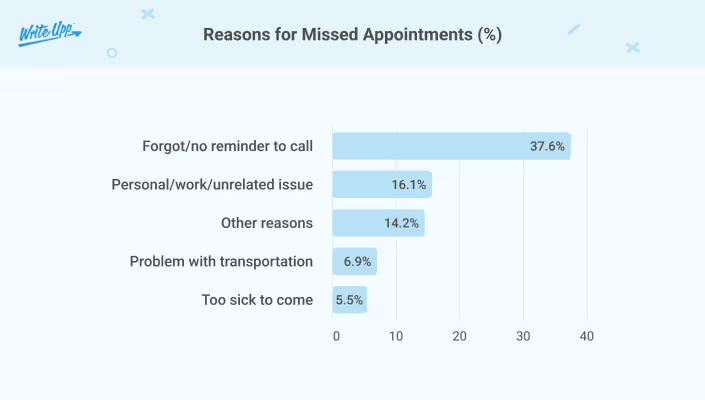
What this means is that you can avoid a whole chunk of your no-shows with a simple email or SMS confirmation and reminder letting your client know how to reschedule or cancel in advance.
They aren’t just great at cutting down on missed appointments:
Clients have become accustomed to receiving near-instant confirmations when making a booking.
Just think back to the last time you booked an appointment online.
If you didn't receive a confirmation email immediately, you would probably be quite worried!
So what do you need to do?
First off, you should be sending a confirmation as soon as the client makes a booking.
Second, you need to set up a template that confirms the details of the appointment they booked and what their next steps are, so that it’s efficient for you and it doesn’t get missed.
To make sure you hit the mark, you can set up booking confirmation email and SMS templates to send out automatically through your practice management software when your client books an appointment with you.
How Do I Write a Simple Confirmation Email for an Appointment?
Writing a simple confirmation email involves clearly conveying the necessary information while maintaining a polite and professional tone. Here's a basic structure you can follow:
Confirmation Email Template:
Subject: Appointment Confirmation - [Patient's Name] - [Date and Time]
Dear [Patient's Name],
We are writing to confirm your upcoming appointment at [Medical Private Practice]. We appreciate your trust in our services and are committed to providing you with exceptional medical care. Below are the details of your confirmed appointment:
Patient: [Patient's Name]
Date: [Appointment Date]
Time: [Appointment Time]
Doctor: [Doctor's Name]
Location: [Medical Practice Address]
Please ensure that you arrive at least 15 minutes before your scheduled appointment time to complete any necessary paperwork. If, for any reason, you are unable to attend the appointment, kindly inform us at least 24 hours in advance by calling our office at [Contact Number]. This will allow us to offer the appointment to another patient in need of medical attention.
In case of any questions or concerns, please do not hesitate to reach out to us. We are here to provide you with the best possible care and support.
We look forward to seeing you soon and assisting you with your healthcare needs.
Warm regards,
[Your Name]
[Your Position/Title]
[Medical Private Practice]
[Contact Information]
Your booking confirmation email should:
- Include the booking details - time, date, and address
- Provide an overview of the appointment itself and details of any fees the client still needs to pay
- Provide directions, specific requirements, and online assessment forms
- Link to your cancellation policy
- Include practice contact information so the client can cancel or reschedule easily
You should stay on brand and include your logo, but don’t get so caught up in the creativity that the message loses its intent. It’s not a marketing email; you’re just trying to confirm an appointment with the client.
Provide exactly what the recipient expects: confirmation details for their appointment and relevant information. Nothing more, nothing less.
Example Patient Booking Confirmation Templates
Patient Booking Email Confirmation Template:
Subject: Your Appointment at [Practice Name] is Confirmed
Dear [Client Name],
We are looking forward to welcoming you to your [Appointment name] at [Practice Name] on:
[Appointment Date] at [Appointment Time]
Before you attend, please fill in your online forms:
[Registration Form]
[Pre-Appointment Form]
If, for any reason, you can't make the appointment, please let us know as soon as possible by giving us a call at [Contact Number] or emailing us at [Email Address].
Please take a moment to read our Cancellation Policy (link to your website) and our Information for New Clients page (link to your website).
We look forward to seeing you soon!
Kind Regards,
The [Practice Name] Team
SMS Booking Confirmation Template:
Dear [Client Name],
Your appointment at [Practice Name] is booked for [Time/Date].
Please contact us on [Contact Number] if you need to reschedule.
Appointment Reminder SMS Template:
Reminder from [Practice Name]
[Patient Name] has an appointment on [Date] at [Time].
Please contact [Contact Number] to reschedule or cancel.
Appointment Reminder Email Template:
Subject: Reminder of your appointment at [Practice Name]
Dear [Client Name],
This is a friendly reminder that we have an appointment scheduled for you on [Appointment Date] at [Appointment Time].
If you’re wondering how to get to us, here are the directions:
[Enter directions]
Don’t forget:
Please fill in the following online forms before you attend your appointment:
[Registration Form]
[Pre-Appointment Form]
If you need to reschedule, you can call us on [Contact Number].
See you soon!
Best Regards,
The [Practice Name] Team
Why is an Appointment Confirmation Email Important?
You’ll reduce no-shows.
An appointment confirmation email encourages your client to put the appointment information into their calendar so they don’t forget to attend.
You can also follow these up with a reminder email or SMS a day before the appointment, and in this you can include information on how they can cancel the appointment or reschedule.
If you can prevent no-shows even a couple of times a month, it will add up to a significant saving.
Your practice will run more efficiently.
Because confirmation emails have such high open and response rates, you are likely to receive all the paperwork before the client arrives, they’ll bring everything they need with them, plus they’ll know exactly how to find you.
This all saves you and your team a lot of time on the day of the appointment.
The All-Important Takeaways
There are four really important things to remember when setting up your email and SMS confirmation and reminder templates:
- Create an obvious subject line. Make your subject really transparent. For example, try “Podiatry Appointment Confirmation” or “Confirmation for Your Upcoming Physio Appointment.” Your recipient will have no problem guessing what this email is about, and they’ll also be able to easily search for the email if they’re struggling to find it later.
- Make it clear who the email is coming from. The sender is the most important element of an email that impacts whether a recipient will open an email or not.
- Provide contact information. Make it easy for your recipients to reach out to you if there’s a problem with their appointment or if they need to reschedule.
- Automate your confirmations and reminders. It saves you so much time, and it will mean they are never missed (even if you are taking a much deserved day off!)
If you’d like to use WriteUpp to set up your appointment confirmation and reminder templates so that your clients never no-show again, join us for a free 30 day trial.



Join over 50,000 clinicians that we've helped using WriteUpp
Start my free trial




.png)


