Introduction
These days cloud based practice management software is ubiquitous. Any piece of software that you run in a browser is, in most cases, going to be running in the cloud and therefore cloud-based. It includes everything from social media platforms like Facebook and Twitter to applications you use to run your business like Xero, Salesforce and Google Docs.
Sometimes the performance of these applications can be slower than you might like or anticipate, which can prove frustrating.
We’re a remote business operating in three countries across ten varied locations ranging from super rural to big cities and every system we use to run our company is cloud-based. Based on our experiences this article shares our top tips for getting the best out of the cloud-based software that you use in your practice.
It covers:
- The Basics of Cloud-based Software
- 7 Tips that will improve the performance of your cloud-based software
- What about the internet and the data centre?
- Conclusion
The Basics of Cloud-based Software
What is cloud-based software?
The best way to think of cloud-based software is like a utility or service. This is why cloud-based software is also referred to as SaaS (Software as a service).
There’s no software to install on your device and no data is stored locally on your computer. You simply open up a web browser (like Chrome, Safari, Firefox, Edge), login to the software and you’re good to go.
All the stuff in the background like running servers, developing and delivering updates, security, backups and bug fixes is handled by your software provider leaving you free to focus on running your practice.
How does cloud-based software work and why should I care?
When considering how to improve the performance of your cloud-based software think of it in three parts some of which you can control and others where you have significantly less control.

| Part 1 | The location where you’re using the software (likely your home, clinic or office) but it could be anywhere as long as you have an internet connection. You have a high level of control over this environment. |
| Part 2 | The internet, which you access via your ISP (Internet Service Provider). Aside from carefully choosing your provider (BT, Virgin Media, Talk Talk etc etc) you have no control over this. |
| Part 3 | The software provider’s data centre. Again, you have no control over this apart from when you choose a software provider. Not all data centres are created equally and often smaller, less established providers cut corners in this area to reduce their operating costs. |
When you use cloud-based software in your home, clinic or office data is securely transmitted back and forth between your browser and your software provider’s data centre via the internet. Your physical connection to the internet is handled by a router in your premises – think of this as your gatekeeper to the internet. This connects you directly to your ISP and the internet via copper or fibre optic cables that come into your location from the street. The connection from your device to the router is most often wireless (i.e. WiFi) but could also be cabled.
NOTE: If you’re connecting to the internet over a cellular signal (3G/4G/5G) your mobile provider is effectively your ISP.
Internet and data centre issues could (and do on occasion) impact performance but much less frequently than the environmental factors that exist in your home, clinic or office.
For this reason, the remainder of this article focuses on providing you with some simple, actionable tips to help you improve the performance of any cloud-based applications that you use.
7 tips that will improve the performance of your cloud-based software
#1 – Optimise the location of your router
If you’re connecting to your router via WiFi the location of your router is critical. Reduce the distance between your device and the router as much as possible and where you can ensure there is a clear line of sight.
Keep in mind that other electrical devices like fridges, TV’s and microwaves can seriously interfere with your WiFi signal. By way of an example in my own home where I have 1Gbps internet I experience the following speeds:
Next to the router: 397 Mbps download / 108 Mbps upload
4m from the router (with large fridge in between): 44 Mbps download / 60 Mbps upload – yup, 44Mbps down from 397 Mbps
20m from the router (in the other direction to the fridge!): 86 Mbps download / 66 Mbps upload
Source: BT Broadband Speed Test
These days most broadband providers have some sort of companion app which includes a speed test tool. If you don’t have one just connect your mobile device to your WiFi network, open a browser and go to: https://www.speedtest.net. After completing a test move around your location and perform additional tests to see how the signal varies – you will be surprised!
NOTE: Speed tests typically provide a download speed and an upload speed. Both numbers are important and the easiest way to think of them is download = the inbound journey (from the data centre to your location) and the upload is the reverse. More on this later!
#2 – Cabled beats WiFi every time
If you’re experiencing problems regardless of where you place your router you might want to consider connecting your computer/laptop directly to your router via an ethernet cable. This will instantly eliminate any interference issues that you might be experiencing and will provide you with optimal performance.
You can purchase an ethernet cable from Amazon for under £20, see here:
https://www.amazon.co.uk/dp/B07P3ZPQ22/ref=cm_sw_em_r_mt_dp_PCBQ4FAXJ4R75JRCGPTZ
Then it’s just a question of plugging one end of the cable it into your computer and the other into the back of your router. Generally no setup is required. Your computer will detect that you have a wired connection and all you’ll probably need to do is specify your network preference/priority (WiFi or Ethernet).
By way of another practical example in our office:
Next to the router on WiFi: 22Mbps upload / 16 Mbps download
Same location but cabled: 77Mbps upload / 27 download
#3 – Beware of other users on your network!
Whether you’re using WiFi or a cable to connect to your router and on to the internet there is an upper limit to the speed that you can achieve in your location. Think of your internet connection as a pipe that delivers data directly to your device. Like all pipes it has physical constraints and if someone else shares it your data flow (think water pressure) drops. As a result, the performance of any cloud-based software that you’re using will slow also.
If your clinic is home-based and you share your network with other family members you will likely experience sporadic periods where your cloud-based applications run slower as/when other members of the household use the internet. Keep in mind that usage of the internet isn’t just limited to software. It also includes Smart Devices, Streaming TV, Gaming consoles etc. All of these appliances effectively lower the capacity (think water pressure) that is available specifically to you when you’re using a cloud-based application.
If you’re experiencing sporadic periods of slowness you may want to consider upgrading your broadband. If this isn’t possible you have a couple of other options which could make you VERY unpopular in your household:
- Limit when certain devices (like XBox, Playstation etc) can connect to the internet
- Prioritise your access to the available capacity
Both of these things can typically be controlled by your Router settings
#4 – Think about your neighbours
If you have relatively slow broadband (i.e. < 60 Mbps) it’s probable that your broadband provision involves older copper cables (i.e. old phone lines) rather than newer fibre optic cables direct to your property.
In these circumstances it’s often the case that multiple homes/offices share the cabling that leads to an exchange, which in turn connects you to the internet.
As a result, you may find that other users that aren’t even on your home/office network have an impact on the speed of your internet connection. Using the water analogy again, think of this as four or five pipes all being joined to one slightly larger pipe which then connects you to the internet. Again, there is an upper limit on the capacity of the connecting pipe and so if the neighbouring home or office is particularly active on the internet you may well see a dip in performance.
Under these circumstances there is very little that you do aside from switching to an internet provider (ISP) that will deliver fibre to your premises.
#5 – Know your uploads from your downloads
When you test the performance of your internet connection you will typically get two results with the download speed generally being higher/faster than the upload speed.
When you’re using a cloud-based software product it’s likely that the download speed will be the most important factor as generally most services try to avoid repeatedly pushing large amounts of data from your browser back to the data centre.
By contrast, a service where you might be uploading lots of large files like scans or photos would rely more heavily on the upload speed than the download.
I mention this only because in your quest for optimum performance your circumstances and use case make a difference.
#6 – Keep your browser up to date and lightly loaded
Using the water analogy again, think of your browser like your shower head. A good, well maintained head (combined with decent water pressure) will deliver a powerful, refreshing shower. By contrast if your shower is covered in limescale and has a leaky pipe it won’t.
The same is true with your browser. Regardless of which browser you use you should make sure that it’s always on the latest version. Most browsers these days will tell you when they need updating so please, please don’t ignore the reminders. They may impact performance but also important functional and security updates are delivered through these updates.
If you’re experiencing any performance issues when using cloud-based software and you’ve exhausted all of our other tips make sure that your browser is bang up to date.
Also, when you’re using your browser try to avoid having multiple tabs open if you’re experiencing slow performance. Imagine that each tab is effectively a different connection to a data centre (see the diagram above) and whilst you can’t work in multiple tabs at the same time many cloud-based applications continue to send/receive data in the background. For example, when you switch to Gmail you will generally always see messages that have been sent while the tab was not being used.
#7 – Keep your hardware up to date
As well as keeping your browser current you should also ensure that your hardware and more importantly your operating system (Windows, macOS, Linux, Android, iOS etc) is on the latest version.
This ensures your hardware is operating optimally and ensures that you’re able to access the latest browser updates. Keep in mind that if you’re using a very outdated operating system you may not be able to benefit from the latest browser updates.
Typically, cloud-based software doesn’t place a heavy burden on the processing power or RAM of your computer. But keep in mind that if you’re using VERY OLD hardware, which in turn, is running an old version of the operating system and an outdated browser you’re increasing the probability of slower performance from the cloud-based software that you’re using.
Lastly, if you protect your hardware with antivirus and firewall software ensure that these tools aren’t indirectly impacting the performance of your software. Think of them like a water filter (to use the water analogy again) where they perform a very important task but they also slow the flow of water. To avoid this happening most modern protection software allows you to whitelist your safe/known traffic for the software that you use on a day to day basis, thereby allowing it to circumvent the “filtering” and the pot
What about the internet and data centre?
In most situations the tips I’ve outlined above will improve your experience.
Beyond these, your choice of ISP and data centre issues may impact performance but these are much less common factors and not within your immediate control once you’ve selected an ISP and chosen a software provider. Here are a couple of things to keep in mind when choosing:
Internet Service Provider (ISP)
Whether you’re using broadband or mobile broadband do your research and don’t rely exclusively on the performance stats provided by the vendors. Two good places to start when choosing an internet provider are:
Ofcom Mobile & Broadband Checker
If you’re having issues once you’ve chosen your provider you should always check your broadband provider’s status page to make sure they’re not having any service/performance issues in your area. Here are a few of the popular ones:
Data Centre/Software Provider
When you’re choosing a cloud-based software provider be sure to do some due diligence on the infrastructure that underpins the software. Occasionally data centre issues will arise but your provider’s ability to cope with them will largely be determined by the quality of the infrastructure that they are using.
Here are few simple questions you can ask before committing to a new cloud-based software provider:
- Where are your data centres and who are they operated by? Any of Amazon Web Services, Google Cloud Services or Microsoft Azure are good options.
- Do your systems have redundancy i.e. if something fails are other servers able to pick up the slack?
- Do your systems have real-time backup i.e. if something fails will your data be secure? Keep in mind that hourly/daily backups will mean that you will lose any data between the time of failure and the last backup. This is the not the case with real-time backups
- Do your systems have built-in scaleability i.e. if the system comes under greater load can additional resources be utilised to maintain a high level of performance.
- Do you use SSL (HTTPS) to encrypt data in-flight and who provides the encryption? i.e. when data is transferred back and forth between the browser and the data centre is it encrypted using at least a 256-bit key from a reputable SSL certificate provider
- Is your data centre ISO27001 certified?
- Is your organisation ISO27001 certified
If you’ve addressed all the tips suggested above and you’re sure that your ISP is not having an issue you should contact your software provider and ask if they are having any performance issues. Keep in mind that for most world-class provider’s data centre issues that result in poor performance are not particularly common and in most cases its likely that the cause will be an environmental factor or an issue with the ISP.
Conclusion
In most cases the factors that impact the performance of cloud-based software relate to the four walls around you.
Establish a baseline level of performance using a speed testing tool in your home, office or clinic. If you notice a degradation in performance run a speed test and compare against your baseline.
Occasionally there will be an issue with other parts of the infrastructure but this is much less common than the environmental factors that are typically within your control.
If you establish a performant setup don’t necessarily assume that things will stay the same. The factors outlined above that can impact performance can change. For example, if you share an internet connection and a new company moves in next door or if you work at home and your kids are home on school holidays.