Contents
- Introduction
- The Basics: What are video consultations & why/when are they important?
- The Game Plan: What strategy should I have in place for my video consultations?
- The Prep Work: How do I prepare myself, my team and my clients for video consultations?
- The Execution: How do I perform video consultation sessions?
- Conclusion – Do’s & Dont’s
Introduction
Over the last few months, we’ve been seeing a significant increase in practitioners who have started adopting video consultations alongside their practice management software to deal with the negative consequences and social distancing measures put in place to fight COVID-19.
While video consultations certainly aren’t new to everyone in the healthcare industry, for many practitioners this sudden and rather involuntary change came out of the blue and has led to quite a few questions.
To help shed some light on the topic and answer some of the common questions I’ve been hearing, this article will attempt to:
- Explain what video consultations are, why there is so much buzz around them and when they can be appropriate
- Help you choose the right approach if you decide to implement them
- Explain what you can do to prepare yourself and anyone involved
- Provide some basic guidelines to help you with the execution of your video consultation sessions
The Basics: What are video consultations & why/when are they important?
Although the answers to these questions might seem obvious to most, I want to make sure we cover some basic questions around video consultations before we get started.
What is a video consultation?
The term video consultation most often refers to any type of remote medical consultation conducted via video on the internet.
Some healthcare professionals also refer to the technology as telehealth, others as online or remote health consultations. While these terms are usually used interchangeably, for the sake of consistency I’ll refer just to “video consultation” in the remainder of this article.
Why is everyone talking about video consultations?
As I mentioned earlier, video consultations are not a new phenomenon in healthcare. They’ve been around for a while. Although historically we’ve seen relatively low levels of adoption compared to other sectors.
In a survey we conducted in September 2019, about 4.5% of WriteUpp users were scheduling video consultations with their clients.
Unsurprisingly, the interest also varied by speciality. Disciplines with no necessary hands-on contact were more likely to be early adopters. However, we did see a small percentage of traditional face-to-face specialities such as physiotherapy or acupuncture among first users as well.
Since the start of the COVID-19 pandemic in early 2020, the role and popularity of video consultations have, of course, changed immensely.
We’ve all witnessed the rising interest in video consultation borne largely out of necessity and adversity. For many practitioners, video consultations have been the only way to provide support and care for clients whilst adhering to social distancing rules.
Here at WriteUpp, we’ve talked to many practitioners who are excited about adopting innovative approaches to their treatment but we’ve also talked to many who are unsure if video consultations are right for them and if this new way of working is here to stay.
Are video consultations going to be a passing phase?
Unlikely and here’s why I think video consultations, in some guise, are here to stay.
Firstly, COVID-19 isn’t going away soon. Most likely not until there is a vaccine. Even after infection rates reduce and most lockdown restrictions have been removed, both clients and clinicians may continue to be anxious about face to face (F2F) consultations.
There is much we don’t know about this virus, including whether we will see a second wave spreading in the autumn, so having video consultations as an alternative in your toolbox could be an invaluable asset for the foreseeable future.
In addition, if you put aside the health concerns caused by COVID-19, it’s fair to say that the virus has created a desire amongst the broader population to use the current circumstances as a driver for a positive cultural and economic change.
Large companies around the globe are realising that it’s possible to switch to home-working permanently. People have been enjoying the reduction of commuting and travel time. We’ve also seen decreases in CO2 emissions all over the world.
While it might be idealistic to expect that all of these unforeseen benefits will stay around after we’ve fought off COVID-19, I think it’s safe to assume that many will gain traction and have long-lasting effects across many industries, including healthcare.
So how to sum all of this up nicely?
In the short term, video consultations are likely to be the only viable alternative to F2F consultations. However, in the post-COVID future, it’s likely to shift to a role of complementing traditional F2F consultations where in-person sessions aren’t imperative (this will obviously be dependent on your speciality).
When is it appropriate to use video consultations?
There’s no right or wrong answer to this question. It will likely depend on your speciality, your treatment approach and a whole host of nuanced factors pertinent to your specific circumstances.
More than anything I’d encourage you to be open minded. I’ve heard from many practitioners who’ve adopted video consultations over the last few months and seen great results for their practice, even in disciplines that at first glance don’t seem to lend themselves to it.
Invest some time into researching whether adopting some form of video consultations could be right for you.
Remember video consultations don’t have to come with a one-size-fits-all approach. You can personalise their use in a way that makes them work for you.
We’ve seen practitioners adopt video consultations in several ways and I thought sharing some of them with you might help you rethink how they could fit in with your practice.
- Some practitioners have switched to video consultations as an alternative to their traditional F2F sessions and now feel that they would like to use it as a permanent replacement for F2F because they have no need for hands-on contact.
- Some practitioners have switched to video consultations during the COVID-19 lockdown as a temporary compromise to keep generating some income and help clients in the best way possible but plan on returning to normal F2F treatment as soon as they can.
- Some practitioners are using video consultations as a complementary option during lockdown while they’re still facing restrictions or reduced numbers in their F2F sessions. For example, a number of practitioners are temporarily handling much of their initial assessment and triage online so that they can minimise F2F time while restrictions are in place.
- Some practitioners are using video consultations as a complementary option and are already considering making the change permanent as they like the idea of conducting initial assessments online.
Keep in mind that you don’t have to pick one option and stick with it forever. You should try different options and adapt them to your personal preferences over time or you might just conclude that video consultations aren’t for you.
All of these scenarios are absolutely fine. As I said before, there is no wrong or right answer when it comes to video consultations. The main goal should be to find your personal best way of working which might include video consultations, but it just as easily might not.
The Game Plan: What strategy should I have in place for my video consultations?
What approaches can you take?
Once you’ve decided that you want to implement video consultations in your practice, there are two main ways you can go about it. I generally refer to them as the “DIY approach” and the “Integrated approach”.
I’ll shortly explain both approaches before going into the pros and cons of each.
The Do-It-Yourself Approach
The DIY approach is pretty straightforward. You schedule your sessions just like you normally would via your calendar, booking system or clinic management system. When it’s time for the session, instead of showing up in your office, you manually connect with your clients via one of the common video chat tools available on the market.
This may include simple tools such as Skype and FaceTime or slightly more sophisticated software such as Zoom and Microsoft Teams. There are many options out there for this type of approach and they all have their own pros and cons. However, the idea is that you are manually using a third-party video chat platform as a stand-in for your F2F session.
The Integrated Approach
As the name would suggest, the integrated approach is based on using video consultation tools that are integrated within a clinic management system.
When using this type of approach, you schedule your video sessions just like any other appointment but for the actual consultation, you will use a video chat tool that is embedded within software for your private practice and not a third-party service. As part of the software, your clients usually receive automatic email or SMS reminders and a one-time link they can use to access the video consultation through the software.

There is something to say for both of these approaches. Whether you’ll want to go with a DIY approach or an integrated approach, will likely depend on your specific situation and circumstances.
To help you get a handle on which option might be the better fit for you – let me take you through the benefits and challenges associated with each approach.
What are the benefits and challenges associated with the “DIY approach”?
Benefits:
- Very little technical effort to set up and start implementing. All you really need to do is pick a third-party tool to use and you’re good to go. At most, you and your client may need to install some software.
- Very cost effective since most of the tools are free or very low cost
- Easy for your clients to use since most of them will probably have experience with these tools already
Challenges:
- You’ll need to manually set up and coordinate all communication relating to the video consultation which can be time-consuming and repetitive
- You’re responsible for making sure your clients have access to all the information regarding the video consultation (setting up sessions, sending reminders, sending the correct link, etc.) which can be prone to errors
- You’ll need to exchange contact details with your clients which means you’re giving up a certain amount of control over their future interactions with you. Since they have your contact info, they’ll be able to call you at any time, possibly during another client’s session or your free time
- You’re sharing confidential information with a third-party tool
What are the benefits and challenges associated with the integrated approach?
Benefits:
- There is no third-party software required and none of you or your clients’ data is shared with third-party tools
- Very little effort to manage once it’s set up since everything is embedded into the natural workflow of your practice management system
- As everything is integrated into your practice management software, it will allow you to stay consistent with your normal way of working. All online bookings, confirmations, reminders and other communication forms will be saved as part of the regular client records
- Depending on the system, there might be additional benefits such as an online pre-pay service and tools that automatically log all video consultation activity to your client records for compliance purposes
Challenges:
- If you’re not already using a practice management system, there might be an initial amount of time and money you will need to invest to get everything set up properly
- If you’re already working with a clinic management system that doesn’t offer video consultation as a feature, it might be difficult to switch to one that does

Once you’ve decided on how to approach your video consultation sessions, you’ll want to look at how you can best prepare for them.
The Prep Work: How do I prepare myself, my team and my clients for video consultations?
How do you generate demand for video consultations?
The first and arguably most critical step is to make sure that people know you’re offering video consultations.
To generate demand with current clients, you’ll want to adapt your existing communication channels to feature your new service. This might include some of the following changes:
- Updating your website to make sure it clearly states you also offer video consultations
- Creating new video consultation appointment types in your online booking platform, if you use one
- Posting about your new service on your social media channels
- Creating content (blog posts & videos) to explain how the process would work for clients
- Adapting your existing PPC ads with relevant information
- Sending an email to your client base telling them about the new service
- Putting up some signs or flyers in your office and your neighbourhood

Now that you are not bound to a specific location, it might also be worth considering the idea of tapping into a new and larger audience and generating new clients solely based on video consultations.
Depending on whether you think this would be the right move for your practice, you could look at creating a separate marketing strategy that specifically targets new online clients.
That might include widening your location targets on your ads so you reach different audiences or maybe adding new information to your website, your online directories and your Google My Business account so they are relevant to the new groups of people you are trying to reach.
How do you prepare yourself and your practice/team for a video consultation?
The next step in preparing for your new video consultation sessions is making sure that you and your practice/team are all properly set up and know how they’re going to work.
There are a handful of things that I would recommend spending some time thinking about so that you (and your team if you have one) go into this brave new world with a well defined process.
First, to avoid any confusion, decide if there are any criteria that determine who will and will not be running VC sessions. Factors that might influence this could include treatment speciality, patient cohort or physical location.
Next, you’ll want to make sure you have the correct equipment so you can provide good quality video and audio during the consultation. You won’t need anything special in terms of tech but these are the basics that you should try to cover:
- A decent internet connection (ideally more than 5MBps – you can check your internet speed here)
- A camera (built into most computers but an external USB webcam also works)
- A microphone (again, most computers will have a microphone built-in already which is more than fine to use. You can upgrade to an external microphone that clips onto your shirt like this one if you want to but I don’t think it’s required)
- A pair of headphones (especially important when you’re in an area where other people might hear your conversation. If you are using headphones, try to avoid big, intrusive over-ear headphones and if possible, opt for small in-ear buds instead)

You’ll want to pre-determine a location that you will use to conduct video consultations. When picking the right spot, remember you’ll want to look out for a place where:
- you won’t be uninterrupted during the entire call
- there will be no background noise or people talking
- nobody can overhear you or what your client is saying
- your background is clean, professional and inviting and doesn’t reveal any personal or sensitive information

If you’re not a sole trader and you have a team that will undertake video consultations alongside you, you’ll want to ensure that:
- everyone is trained on which clients will and will not receive video consultations
- everyone has the technology and software they need and is clear on which location they can use
- everyone has received adequate guidance on how the technology and software works
- everyone has been informed about the new workflow for video consultations

It might be nice to create a simple overview document that includes all the instructions, do’s and don’t and guidelines that you can then easily share with your colleagues. Or organise a short workshop where you share all the information with everyone and address any problems or concerns.
How do you prepare your clients for video consultation?
As I mentioned before, you may want to pre-determine which clients will be offered video consultations and which won’t. You might have clients that video consultations may be inappropriate for, no matter how much you try to prepare them for it.
This is obviously a judgement call for you but some groups that you might consider here may include the elderly, people with hearing difficulties or individuals with learning difficulties.
Once you have decided who is eligible to participate in video consultations, your main goal should be to explain the process to them as clearly as possible to avoid any potential confusion.
If you’re choosing to go with an “integrated approach”, a lot of the necessary explanations and instructions you’ll need to share with your clients will automatically be sent by the software system you are using. You’ll still need to consider what advice you give but “the process” will be automated by the system.
Source: WriteUpp
Most integrated systems include automatic email or text reminders which you can use to explain how clients can access the call and what to expect. This significantly reduces the amount of effort needed on your end but I’d still recommend going through the process from the view of the client to make sure everything works smoothly.

If you’re choosing the “DIY approach”, you will need to manually put things in place so that your clients can receive proper guidance from you. Well before their first video session, you will want to make sure that your clients know what to expect from the session, what tech is required and that he or she can easily access detailed step-by-step instructions on how to join the first session.
Creating tutorial videos can be another helpful way to prepare your clients for their video consultation. These don’t have to be highly elaborate productions. Rather think about creating a simple screen recording on your computer that shows how to access the video consultation or a short message from you explaining what they might expect during the session. These can make all the difference in making your clients feel comfortable.
If recording a brief explainer video doesn’t seem feasible to you, maybe consider sharing a step-by-step breakdown or schedule of what you plan on doing during the session from a treatment perspective. This can help your clients feel mentally prepared for what is to come and make the experience more successful for both parties involved.
Regardless of what approach you choose, the goal should be to ease any anxieties that your clients might feel before the session. Many clients might be nervous about interacting with a healthcare professional through technology and the more information you can provide them with, the more they will feel like they can prepare for the experience.
The Execution: How do I perform video consultation sessions?
So you’ve done all your preparation work and it’s finally time for your first video consultation.
How does performing a video consultation differ from a normal F2F consultation?
You’ll want to follow the same rules and principles you follow in your regular clinic setting. However, talking to someone via technology obviously differs from a face to face conversation and brings along its own set of challenges that are worth considering.
Here are a few simple guidelines to help you navigate your video consultations.
How do you conduct a video consultation session?
- Try to do everything you can to make your clients feel at ease. Especially the first few minutes of the video consultations might be nerve-racking so perhaps start with an informal chat to make them feel comfortable.
- Be as natural as possible. I know video calls can be just as uncomfortable for practitioners, especially when you’re not used to them, but the more relaxed and natural you are, the more relaxed and comfortable your clients will feel.
- Avoid having a highly zoomed-in camera or being too far away from the screen. Your clients should be able to see your head and your upper body fully without having any part of you be cut off from the picture.
- You don’t need to stare into the camera to make eye contact – comfortably looking at the screen is enough.
- Always speak clearly and slowly so your clients have enough time to follow along in case the internet connection slows down or the audio cuts out briefly.
- Try to only have one person talking at a time. When you ask questions, give your clients plenty of time to talk before you try to move on so you can avoid the common “You go. No, you go” problem.
- Use visual props to explain what you are talking about wherever it is possible.
- When you’re doing something off-camera such as writing notes or trying to find a prop, explain this to your clients so they understand what is going on.
How do you conclude a video consultation session?
The decision when to end your video session should be made with the same professional judgement you would use in a F2F session.
However, when concluding a video consultation here are a few extra things you might wish to consider:
- Ask for feedback on how the video consultation went and if there is anything they think could be improved about the entire video consultation process
- Discuss whether they would like to continue with video sessions and agree to a future approach + next steps together (if applicable). To be clear, we’re not talking about the clinical side here – that is, as always, your professional decision. We’re just talking about the use of video consultations.
- Book in your next session (if applicable)
- Explain that once this session has ended, it can’t or shouldn’t be restarted
- If necessary, provide guidance on how to end the session properly
- After the call, you’ll want to go about your note and record-keeping routine as usual so be sure to leave enough time between sessions.
Conclusion – Do’s & Dont’s
To summarise, we’ve created an overview of the most important do’s and don’ts for setting up and implementing video consultations for your practice.
You can take a glance at it here or download the image if you want to save it for later or share it with a colleague or teammate.