What is cloud-based software?
The best way to think of cloud-based software is like a utility or service.
There’s nothing to install and no files or data reside on your computer. You simply open up your web browser (Chrome, Safari, Firefox, Edge), login to the site of your chosen service/software provider and do what you need to do.
Your cloud software/service provider takes care of everything else like running servers, developing and delivering updates, security, backups and bug fixes. Leaving you free to concentrate on running your practice.
If you follow the “utility” analogy using cloud-based software is akin to plugging your kettle into a plug socket. When you do this electricity flows and your kettle boils. You don’t have to worry about how to generate electricity or how it gets to your house. All of the back-end hassle like buying fuel, generating power, maintaining the power station is handled by the utility company. That’s what they do, it’s their field of expertise and as a result you can be confident that when you plug in the kettle you’ll always be able to make a cup of tea!

Photo by Rumman Amin on Unsplash
How does Cloud-based software work?
Feel free to skip this section if you’re not interested in the technicalities but it does help to understand the benefits!
Back in the day, if you wanted to use some software in your practice you would typically install it, run it and store your data on the hard drive. Which was great if you liked tinkering with computers but less good if you wanted to get on and see patients.
With the cloud-based software this model is flipped on it’s head. You don’t install anything on your computer apart from a browser. Instead the application software and your data reside in a secure data centre managed by your service provider. You connect to the data centre using your browser by entering a secure URL (starting https://) given to you by your service provider when you sign up for the service, so something like:
https://honeydesk.writeupp.com – this is just an example
When you enter the URL into your browser you are routed to the server that runs the software/service and a secure connection is created via HTTPS (Hypertext Transfer Protocol over SSL). Think of this as a secure pipe or cable directly connecting your computer to your service provider’s data centre.
In the blink of an eye this connection is made and the software that you want to use in your practice is visible in your browser. Most often you’ll start by seeing a login screen. You enter your username and password and this is encrypted and transmitted to the server where it is verified. If you entered the right details the first screen/page of the software will be sent from the server to your device with the appropriate data (appointments if it’s a diary screen, say). You might then book an appointment and this request gets sent from your browser to the server and so it goes on, back and forth between your browser and the server as you navigate around the software and perform different tasks.
If you’re really interested, keep an eye on what’s in the address bar when you’re navigating around your cloud-based software and you will see the URL changing as different pages are loaded.
Cloud computing has come of age in the last 2-3 years because broadband speeds have increased significantly and so the backing and forthing described above now happens in milliseconds rather than seconds (or minutes for those of you that remember dial-up modems). As a result the experience of using cloud-based software has become fast, responsive and very immersive.
Beware of Imitations

Photo by Cécile Brasseur on Unsplash
It’s worth pointing out that some providers don’t provide truly cloud-based services.
This is typically the case with more established providers who have a significant investment in older technology. In some, but not all, cases these providers choose to re-purpose their existing product to make it look like it is cloud-based but in reality it isn’t and moreover it doesn’t generally benefit from the architectural advantages of a true cloud-based application.
Typical giveaways of these types of applications are where you’re required to install some form of applet in your browser or on your computer. Other potential red flags are services that require you to install remote access software like Microsoft RDP.
What’s in it for you?

Photo by Work With Island on Unsplash
Flexibility, freedom and focus.
The single biggest benefit of cloud-based software is that it gives you the flexibility to work wherever and whenever you want, provided you have access to the internet and a web browser.
Hopefully the explanation above illustrates how this is possible but to re-cap, if you don’t need to have any software installed on your computer and your data is in the cloud (i.e. a data centre), you and your team have the freedom to work wherever you can hook up to the internet. As a result there’s:
- No need for admin staff to be based in your clinic. They can work equally well from home. Which also means they don’t have to ensure an arduous commute and all that entails both personally and environmentally.
- No need to carry paperwork around with you if you need to catch up on practice admin at home
- No need to import/export data on memory sticks which all the risks that that entails
- No need to sync data between your home computer and clinic computer(s)
- No need to install software on multiple computers
Using cloud-based software also frees you from many of the frustrations that come with packaged or installed software. Most notably:
- Having to physically install software on your hard-drive
- Managing software updates
- Taking care of your own backups/data storage
- Staying compatible with the latest version of Windows, MacOS or Linux
- Taking up valuable space on your hard drive
- Being dependent on a single computer (if it fails, what do you do?)
Lastly, cloud-based software allows you to focus. I’ve done it myself wasting hours of my day trying to sort something out on my computer when all I wanted to do was crack on and get my work done for the day.

Why should I embrace cloud-based practice management software?
Obviously there are a whole host of cloud-based practice management providers and most do similar things, albeit they have different nuances, attributes and prices. The following benefits are not provider-specific and instead focus on the merits of using a cloud-based system:
- You have secure access to your client records anywhere, any time without the need to carry notes around with you, install software or sync up data
- Your client records and clinical data are stored together in a secure, backed-up location
- You can book appointments quickly from any device without the need to carry around your diary knowing that it’s 100% up-to-date
- You can share information with your colleagues instantaneously. Why? Because all your data is stored in one secure physical location. So once you’ve written a note or booked an appointment it’s instantly visible to your colleagues.
- With your schedule and availability in the cloud and constantly up to date you can allow your clients to book in online (obviously this differs between providers and its totally at your discretion)
- Having your activity stored in one physical location means you can instantly get a handle on key information like Monthly Revenue, Activity and DNA’s without having to resort to five bar gates or spreadsheets.
Things to Consider?
Using a cloud-based system is not without its risks.
However, having read this article you should now understand a bit more about the mechanics and also see where the potential pitfalls might be.
- You need to be sure that your provider has a secure, reliable data center. More specifically, for clinicians in the EU or UK the data centre should ideally reside in the EU or UK where it is bound by the laws enshrined in the GDPR. If the data centre resides outside of the EU or UK your should seek legal assurances that the data protection regulations in the jurisdiction that they operate in are equally as rigorous as those set up by the European Union in the GDPR.
- You need to understand how your data will be backed up. Daily backups, which are commonly offered by many startup businesses, are not enough. Think how much work and more importantly confidential data you can capture in a 24 hour period that could be lost. Real-time back-up is the gold standard but many providers shy away from this as its expensive to set up and operate.
- You should ideally choose a provider that is IS027001:2013 registered. This standard relates specifically to security and information governance. Don’t be lured into a false sense of security by phrases like “our data centre provider is ISOXXX or BSXXX”. Whilst this is useful to know it doesn’t relate to the company that you’re contracting with.
- You should ensure that your provider is GDPR-ready. At the most basic level this involves ensuring that contracts are compliant and that data resides in the EU, UK or trusted entity but you should also investigate how easy it is to fulfil your legal responsibilities under GDPR. For example, how would you handle a data access request or how would you deal with a consumer’s right to be forgotten?
- You need to be confident that you will have access to a reliable internet connection.
- You should have a contingency plan in case you lose access to your practice management software. Anyone who infers that this won’t happen is likely misguided. Even the biggest tech companies like Microsoft, Facebook and Amazon have occasional issues.
- You need to be sure that you can get your data out of your provider’s data centre if you decide to switch provider, close down your business or retire.
- You need to understand your responsibilities in relation to the protection of your client’s data.
- You need to recognise that your username and password are the single biggest point of weakness and you should ensure that your provider supports additional security measures like two-factor authentication.
- You should take care when connecting to unfamiliar WIFI networks, particularly in large metropolitan locations, where sophisticated (and malicious users) can use freely available software to detect your login details if they aren’t encrypted.
- You should be aware that cloud-based software is continually updated (which is often a good thing) but in certain circumstances this may mean that changes to the software that a) you may not like b) may take some getting used to
Is Cloud-based software expensive?
Generally no. Why?
In a cloud-based service one piece of source code serves all users. As a result, the costs of running a cloud-based business (outlined below) are typically spread amongst a large number of users. Bottom line: you get access to simple, high quality software at a very reasonable price.
Below are the key cost components of a cloud-based software business, excluding things like management and marketing costs:
- Software Development (headcount)
- Software Development (tools)
- Quality Control & Testing Tools
- Server Infrastructure
- Air Conditioning/Heating
- Fire Suppression Equipment
- Electricity
- Lighting
- Secure Email Delivery
- SSL Provision
- Technical Support (headcount)
- Technical Support (tools)
- Content Writing
I mention this because it’s important to understand that when you use a cloud-based service you are obviously paying for the right to use the software (the intellectual property that has been developed by the provider) but you are also paying for a whole host of services that have recurrent costs, like air conditioning of the data centre, electricity consumption etc…
Lastly, when you’re looking at pricing be sure to understand what is and isn’t included in the price.
Do I have to change my hardware?
No. For all the reasons described above all you need is a device that will run a modern (up-to-date) browser like Google Chrome, Safari, Firefox or Microsoft Edge and an internet connection. In addition, you might want to consider also using the following add-ons:
- Secure password manager like 1Password, mSecure or Lastpass to store your passwords in a central, secure location. These tools will generate long, complex passwords (not your cat’s name) that will be hard to crack should your device fall into the wrong hands
- VPN (Virtual Private Network) like SurfEasy or Zenmate. These tools will allow you to create a secure, encrypted connection if you frequently use free public WIFI networks in coffee shops and train stations.
What about Data Protection?
With the introduction of GDPR back in May 2018 your responsibilities in relation to personal data have increased notably and many would argue that this strengthens the case for using a cloud-based practice management system as many requirements are not easily achieved using paper. For example:
- In the event of a data access request how do you verify that you provided the “requestor” with every piece of paper you’ve ever held about them?
- In the event of a deletion request how do you verify that you have destroyed every piece of paper you have written about a client?
- In the event of a correction request how do you trace where you have sent a piece of information so that you can ensure that it is corrected by everyone that you have supplied it to?
These are just a few examples but there are many more.
With regard to GDPR itself this is not the subject of this article and I would by hope that (by now) you are fully au-fait with your responsibilities but if you’re not the following articles might be useful:
- GDPR – An Opportunity Not A Threat
- GDPR – A Practical Perspective
- GDPR – Location, Location, Location
- GDPR – Don’t Underestimate The Access Request
Want to receive more practice-related tips in your inbox?
Just enter your email address below and we’ll send you more content like this that should help you streamline your practice, save time and delight your clients.